Environment Setup
The application code is available in the Building on Lightning: Advanced on GitHub. To get started, you can clone this repository:
git clone https://github.com/bmancini55/building-lightning-advanced.git
Navigate to the repository:
cd building-lightning-advanced
The repository uses npm scripts to perform common tasks. To install the dependencies, run:
npm install
Each section has scripts inside of the exercises directory.
We'll also need a Lightning Network environment to test. You can create a new Polar environment or reuse an existing one. Some of these exercises will require specific configurations of nodes and channels, so feel free to destroy and recreate environments as needed.
Exercise: Configuring .env to Connect to LND
We'll again use the dotenv package to simplify environment variables.
First rename .evn-sample to .env. You'll then need to set the first group of variables.
LND_RPC_HOSTis the host for LND RPCLND_ADMIN_MACAROON_PATHis the file path to the admin MacaroonLND_CERT_PATHis the certificate we use to securely connect with LND
To populate these values navigate to Polar. To access Alice's node by clicking on Alice and then click on the Connect tab. You will be shown the information on how to connect to the GRPC and REST interfaces. Additionally you will be given paths to the network certificates and macaroon files that we will need in .env.
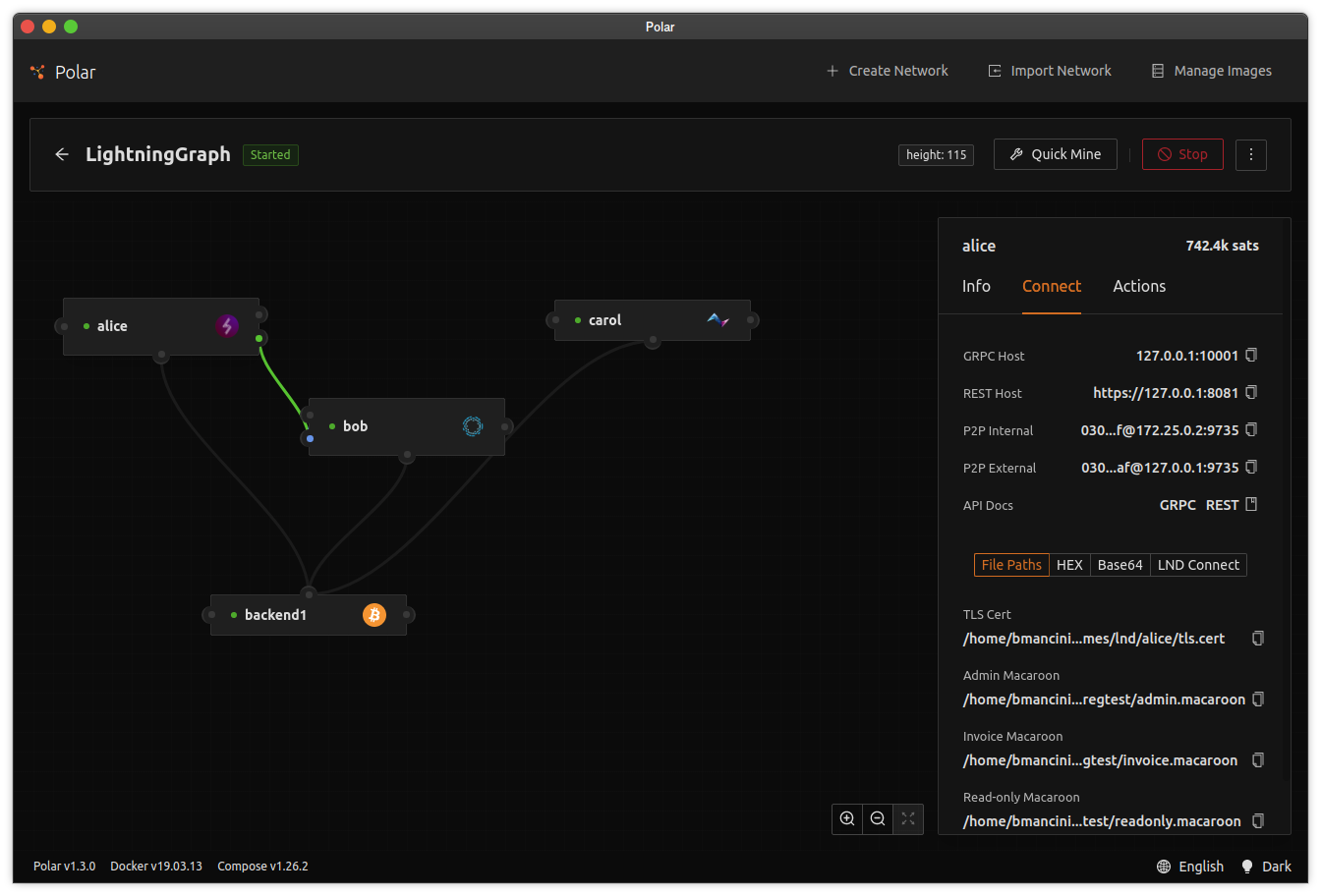
Go ahead and add the three environment variables defined above to .env.
# LND configuration
LND_RPC_HOST=
LND_ADMIN_MACAROON_PATH=
LND_CERT_PATH=